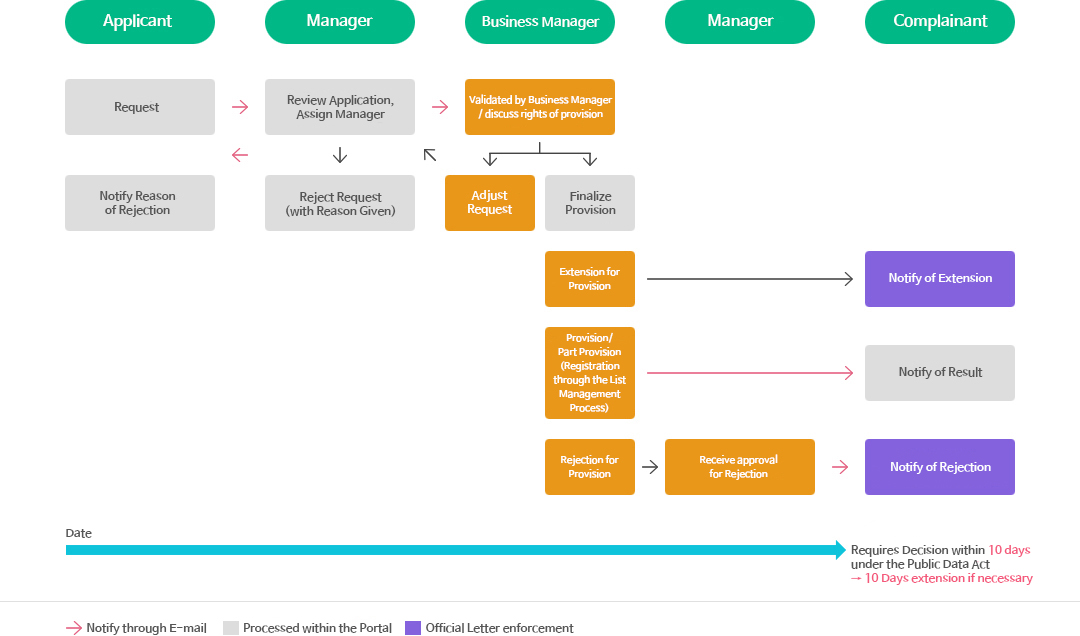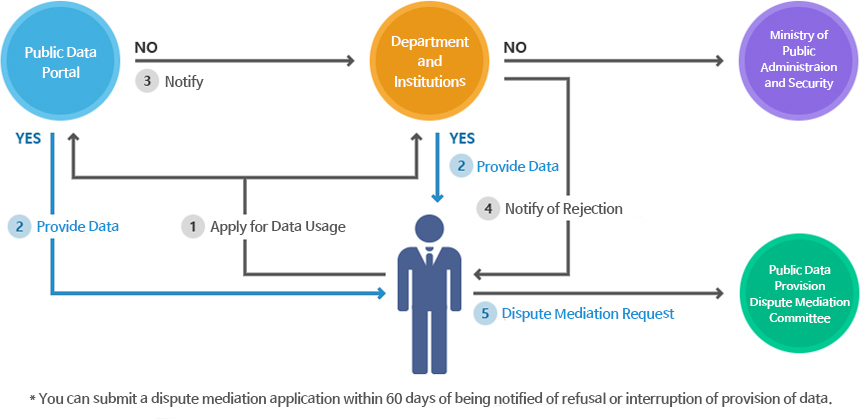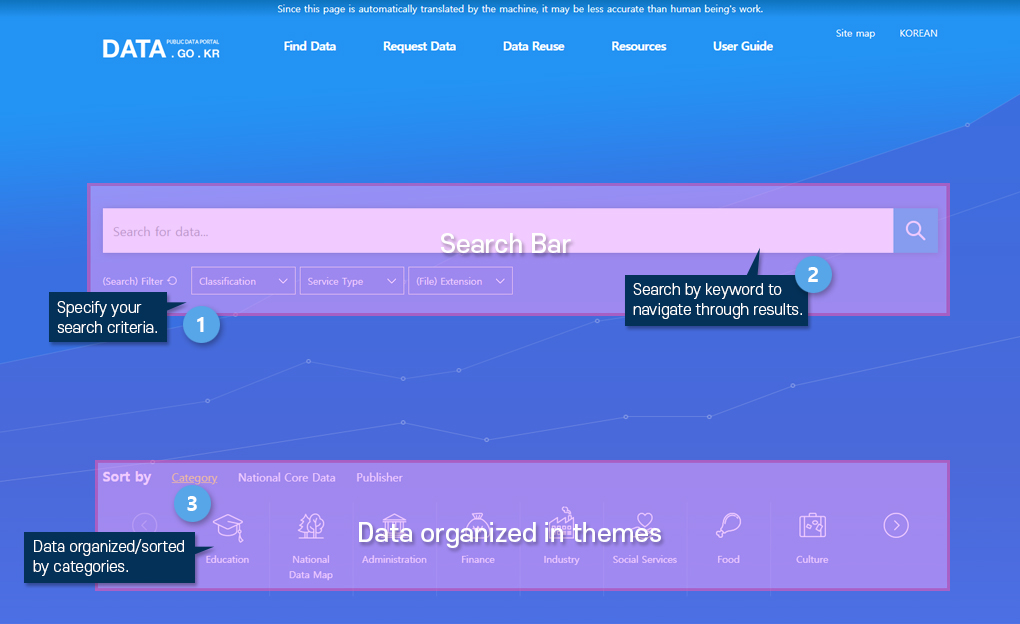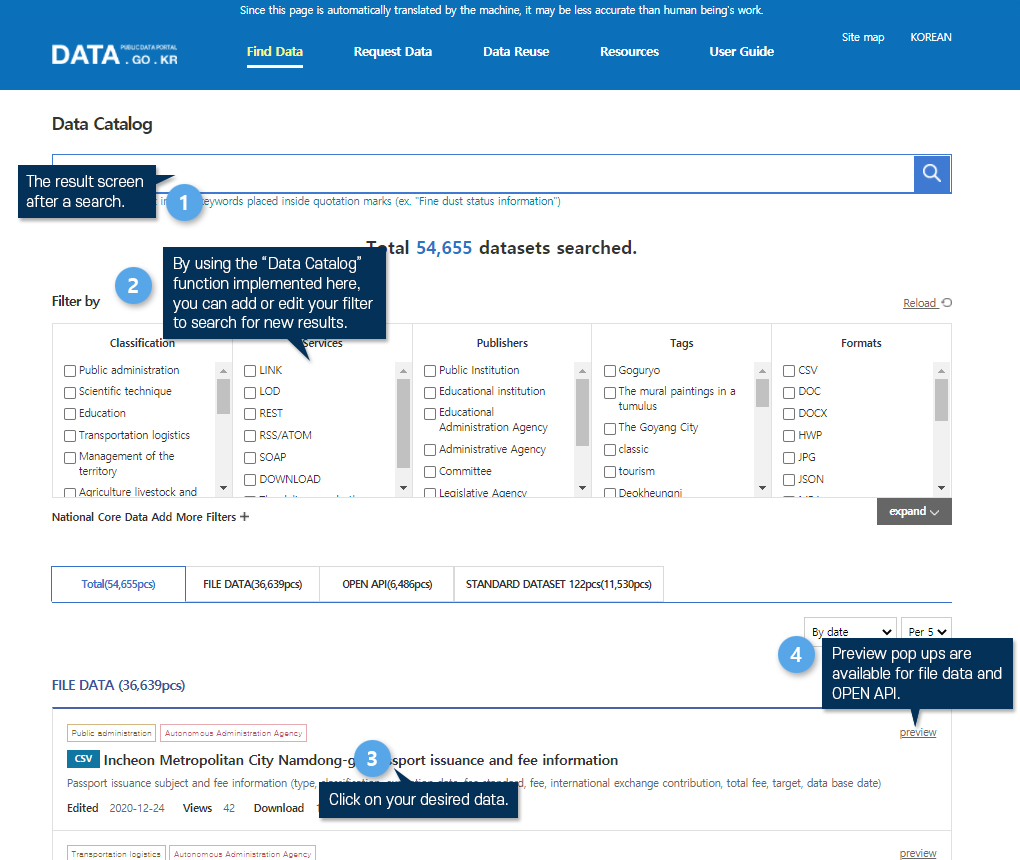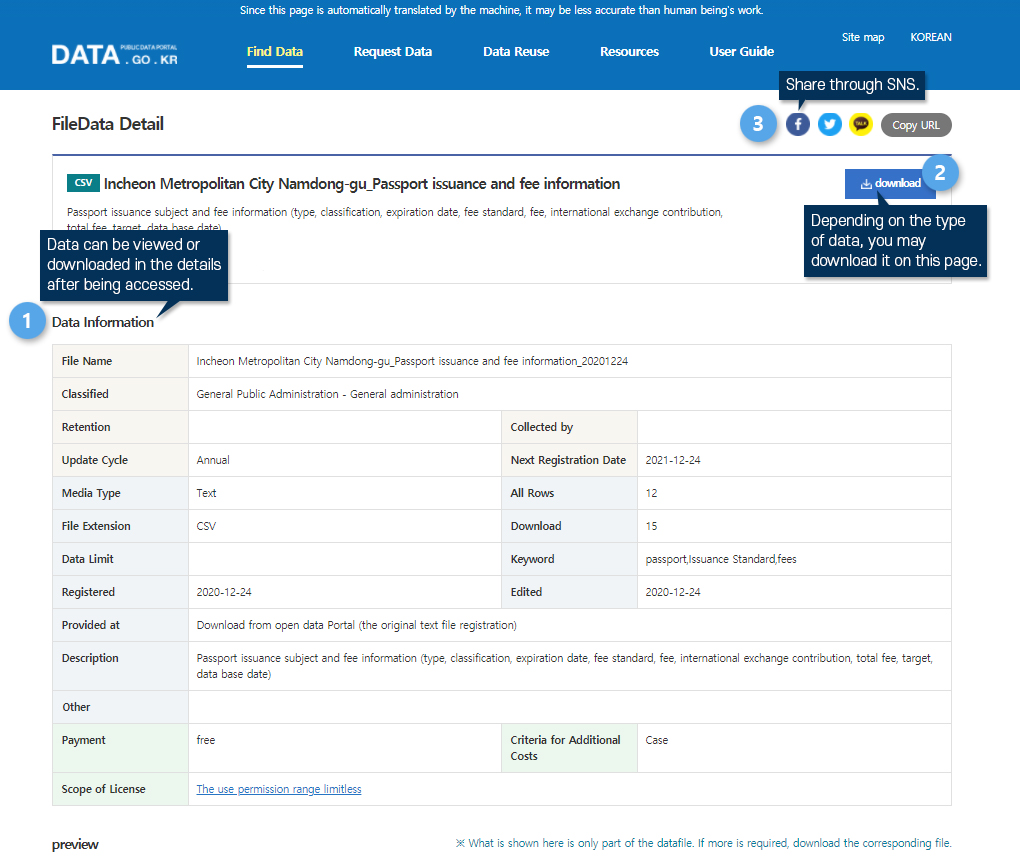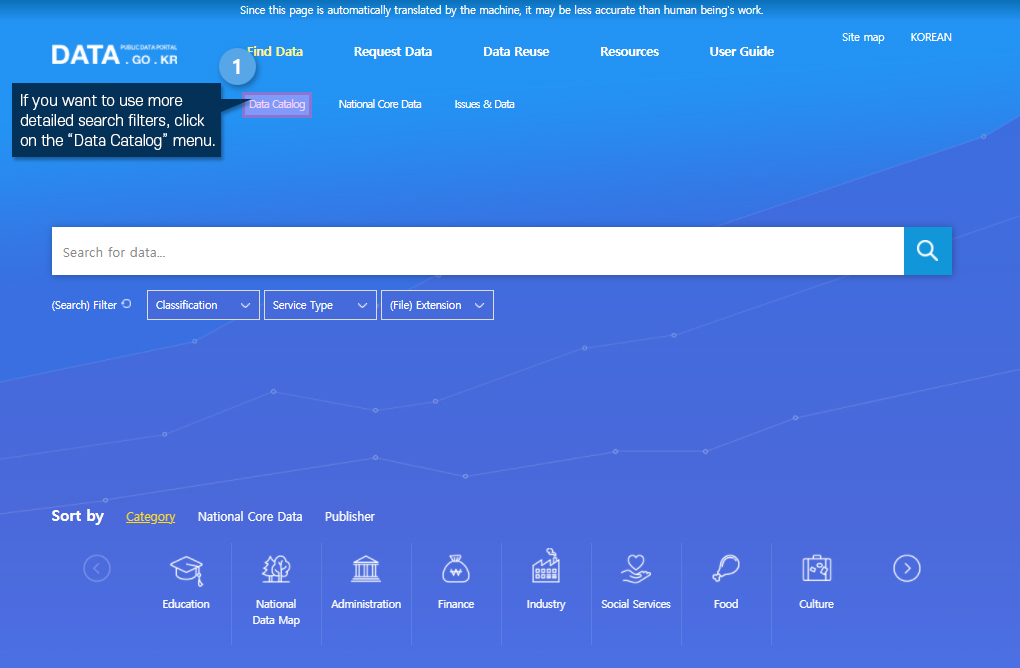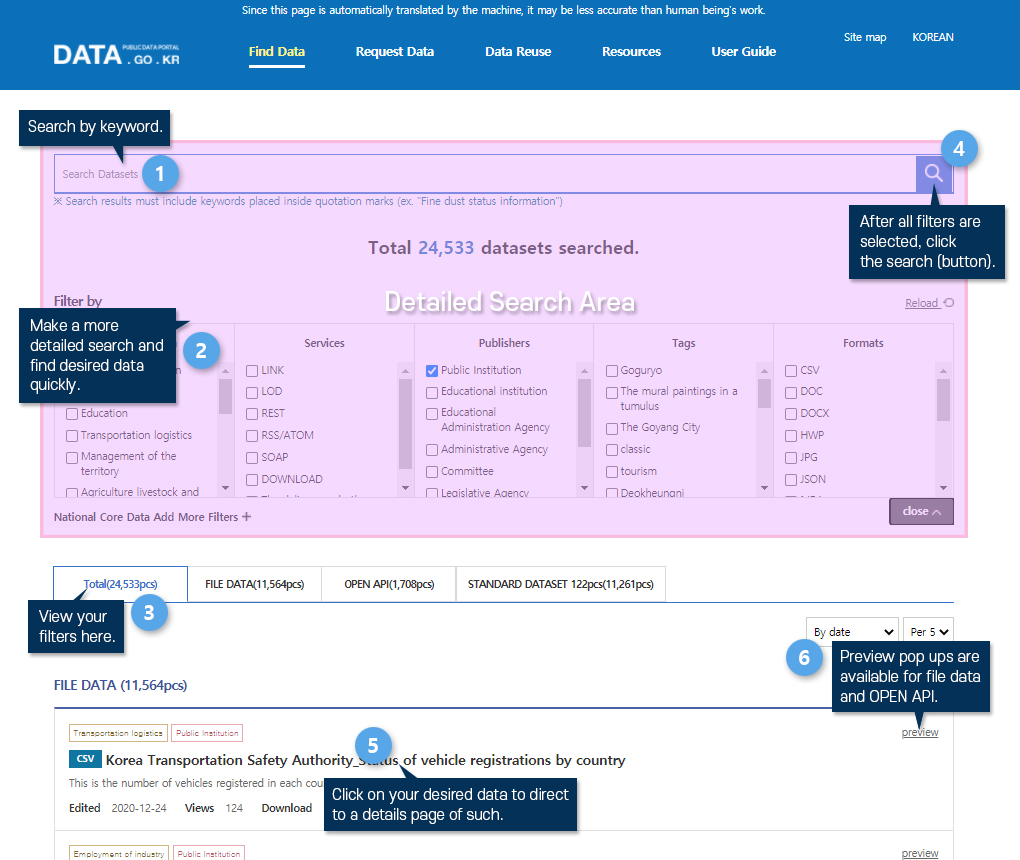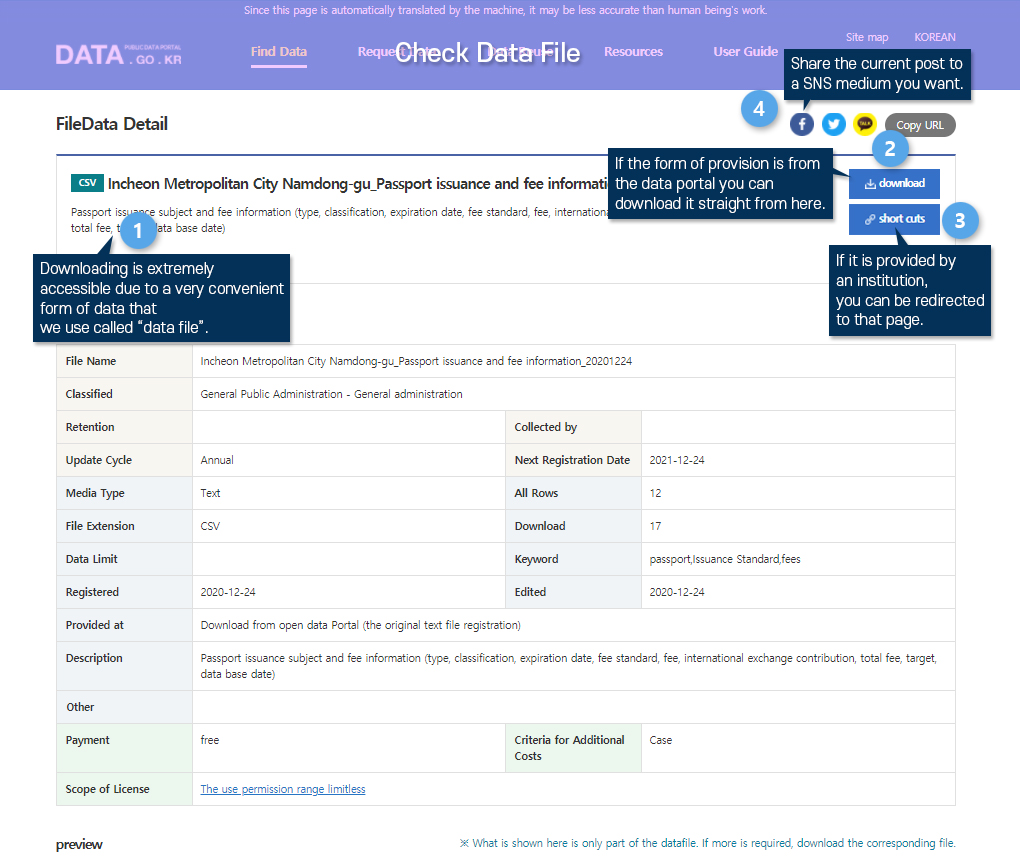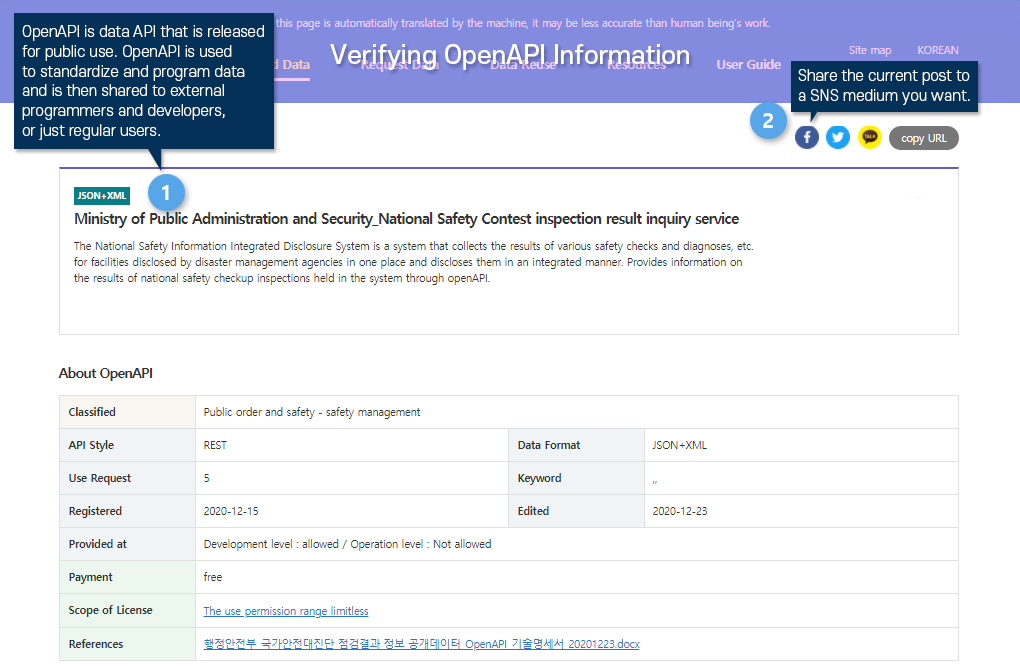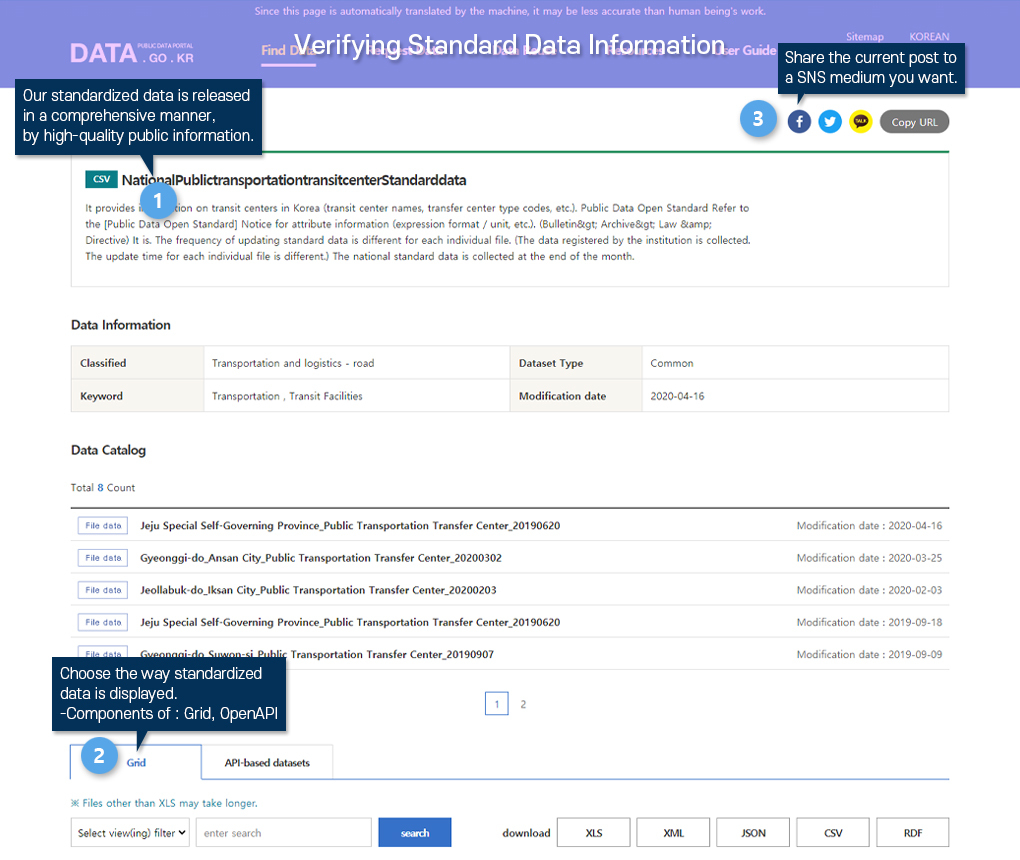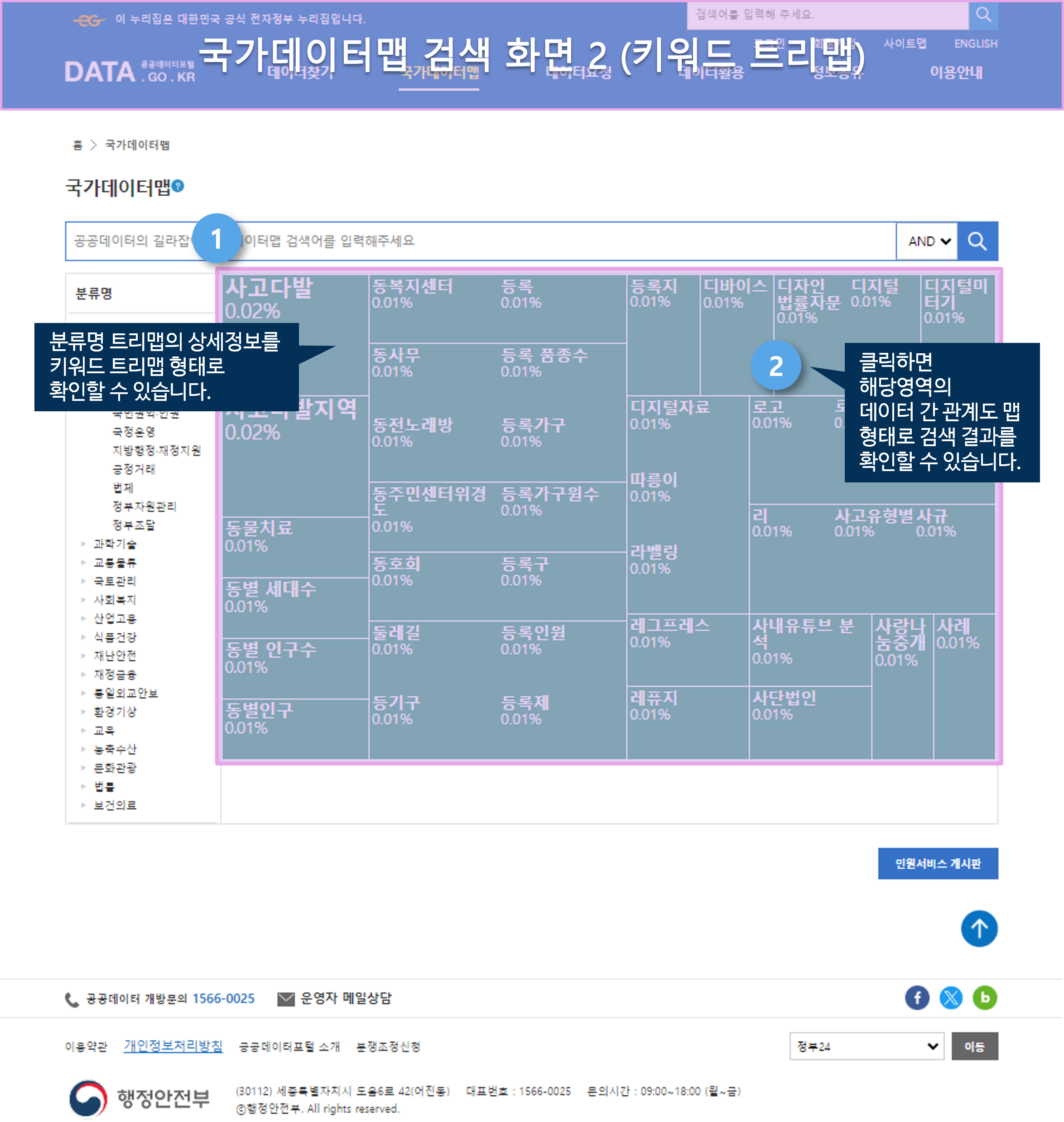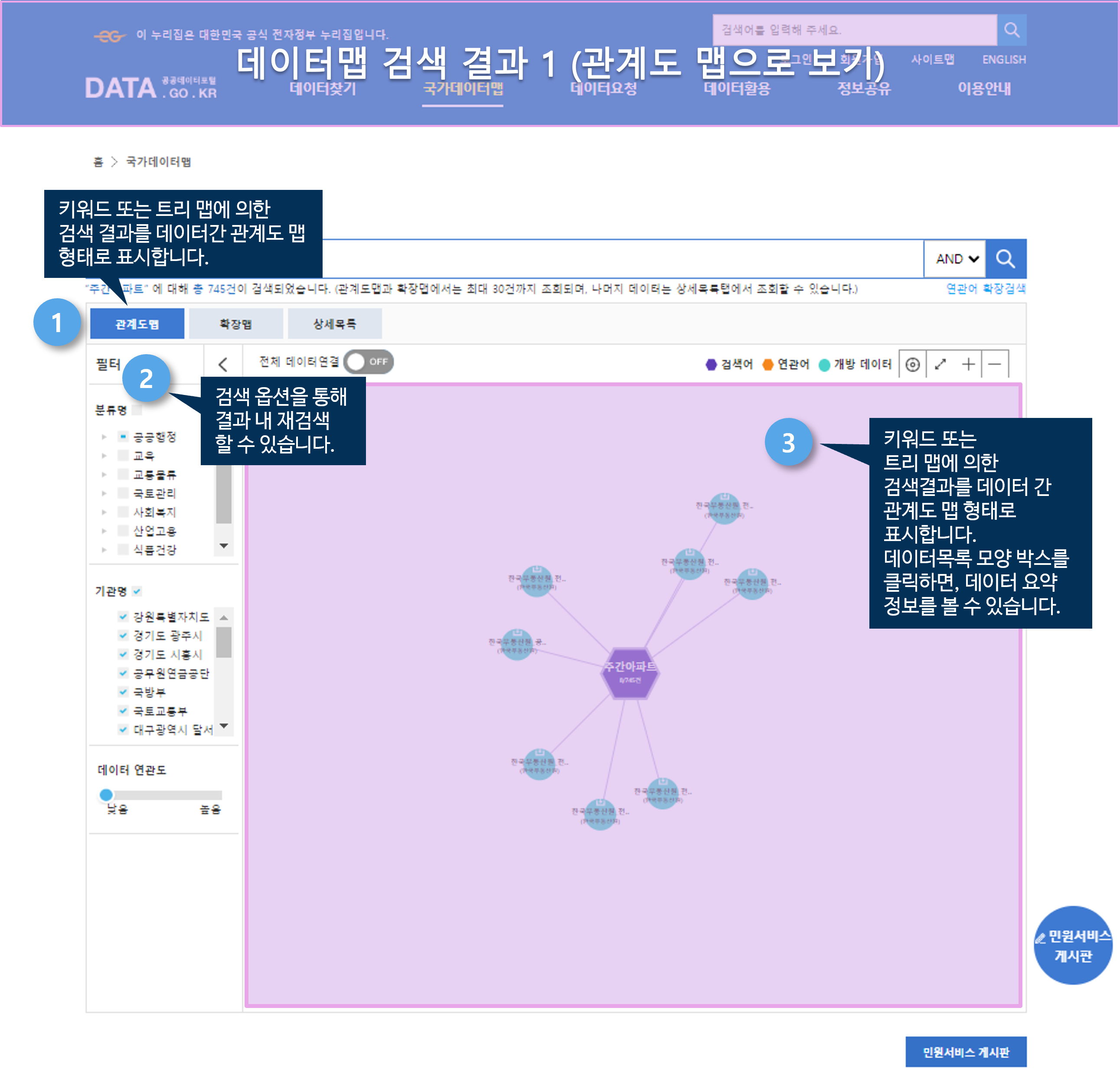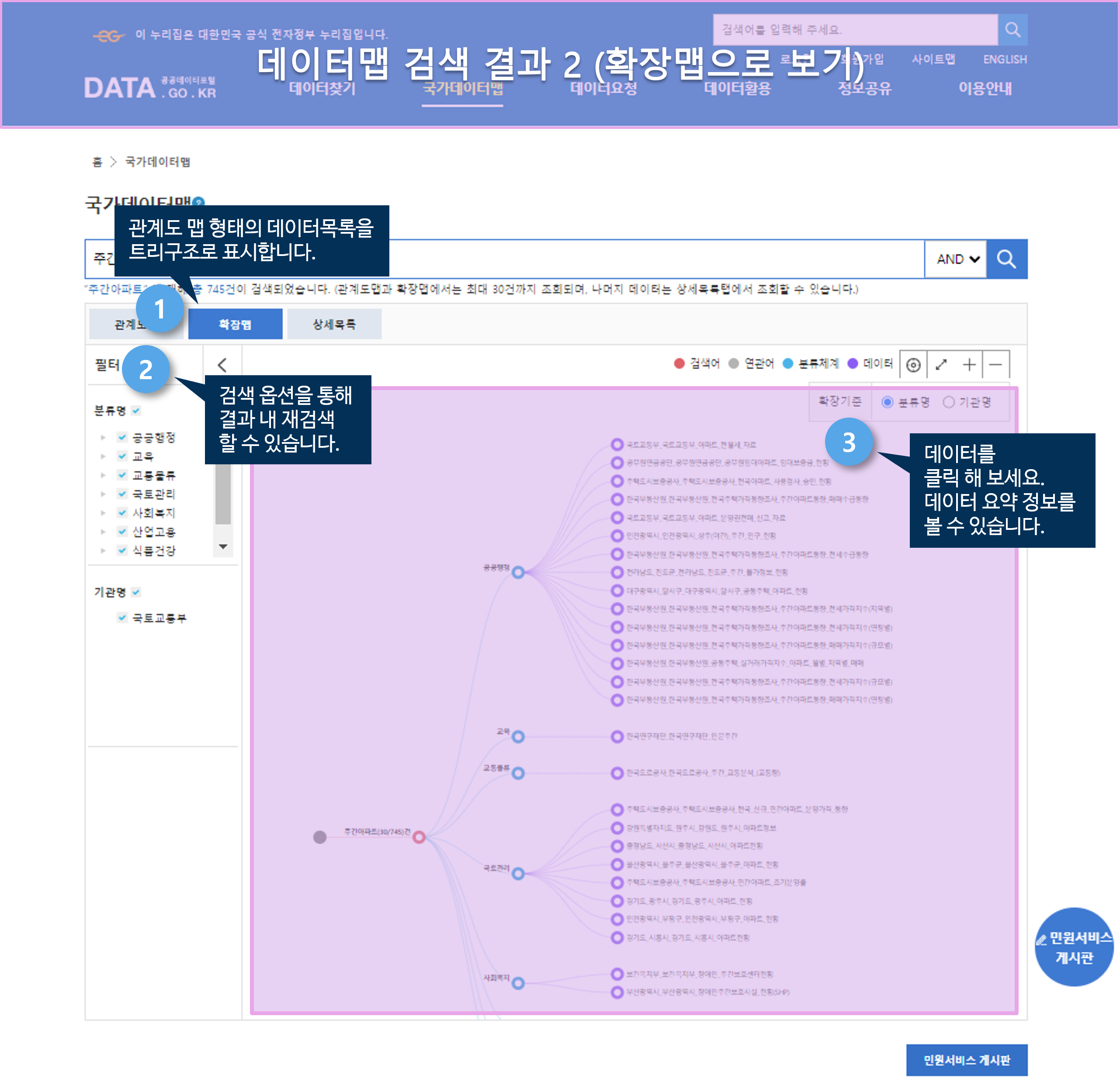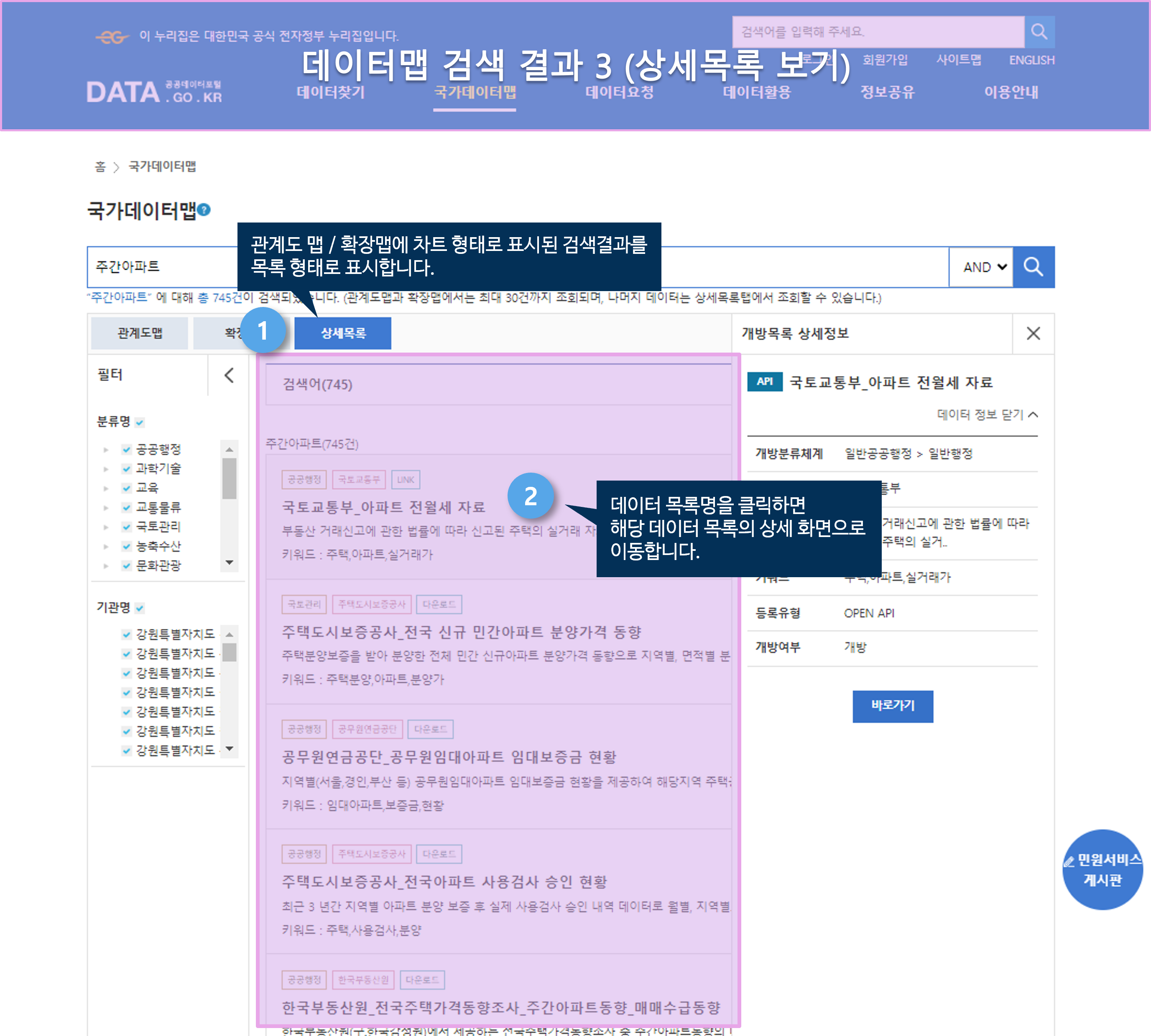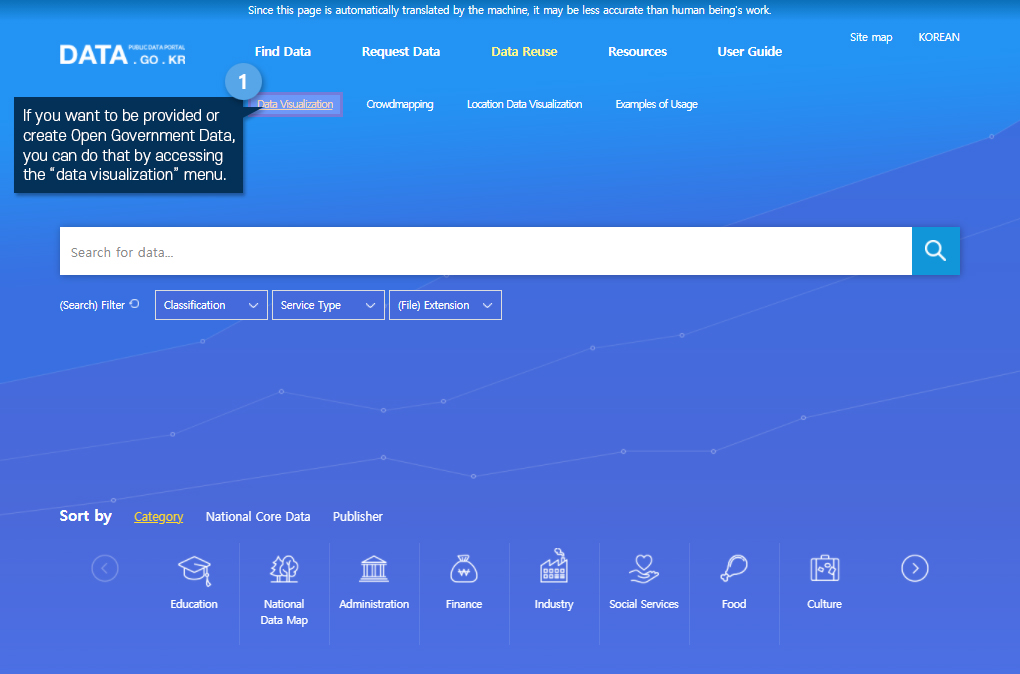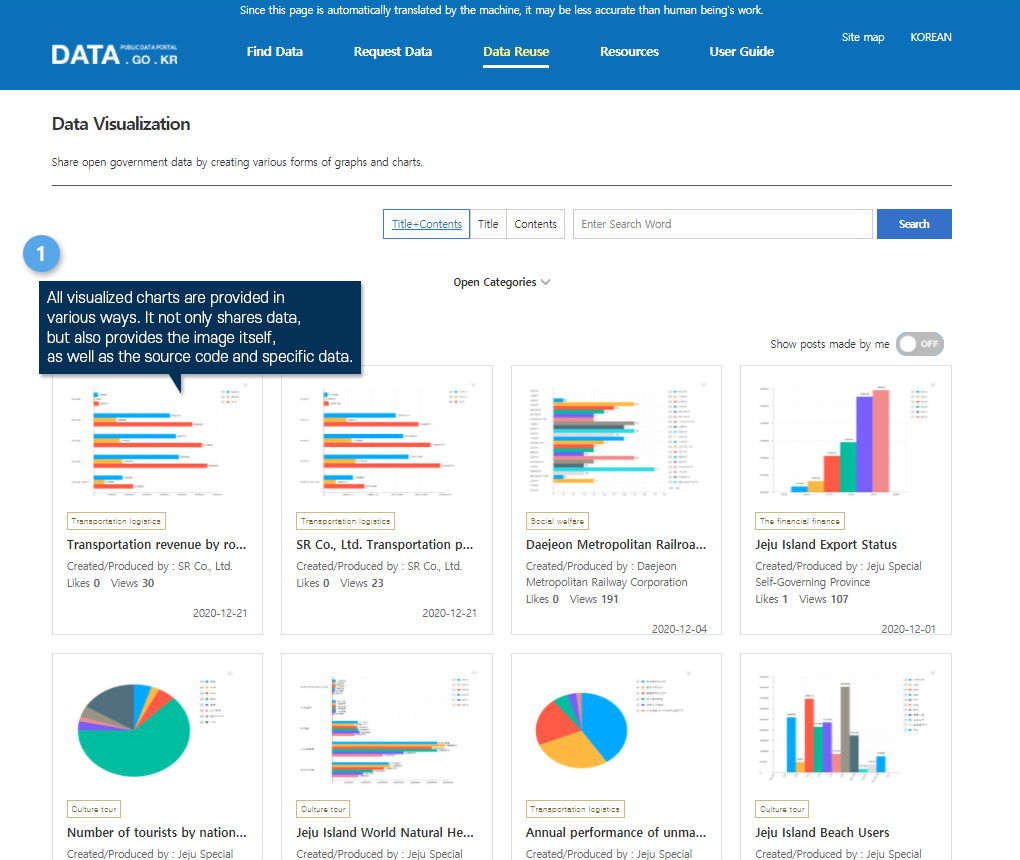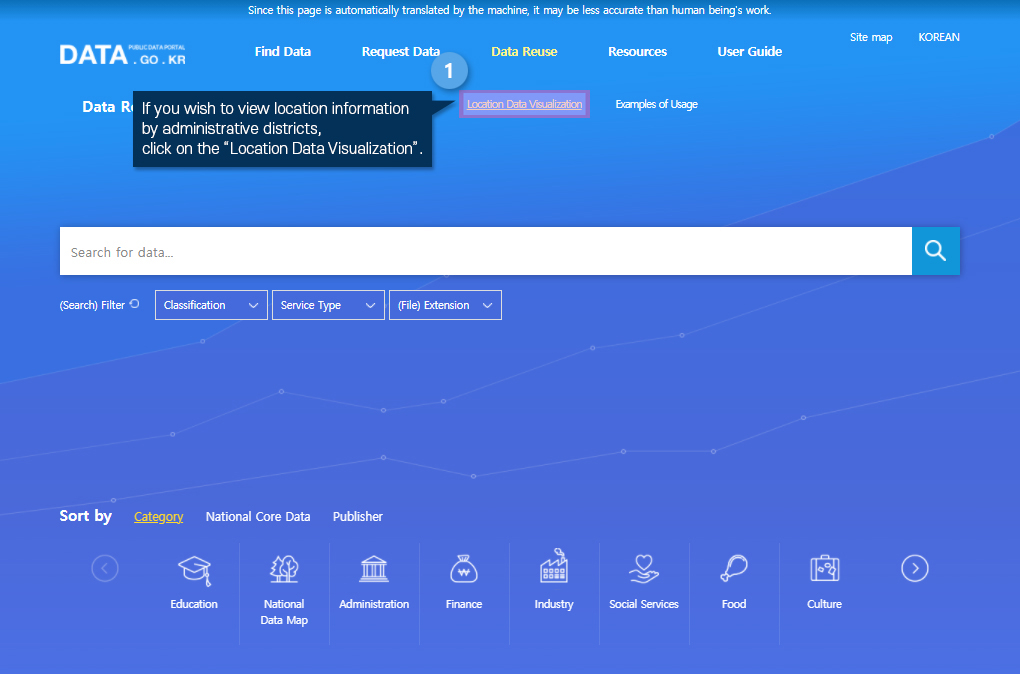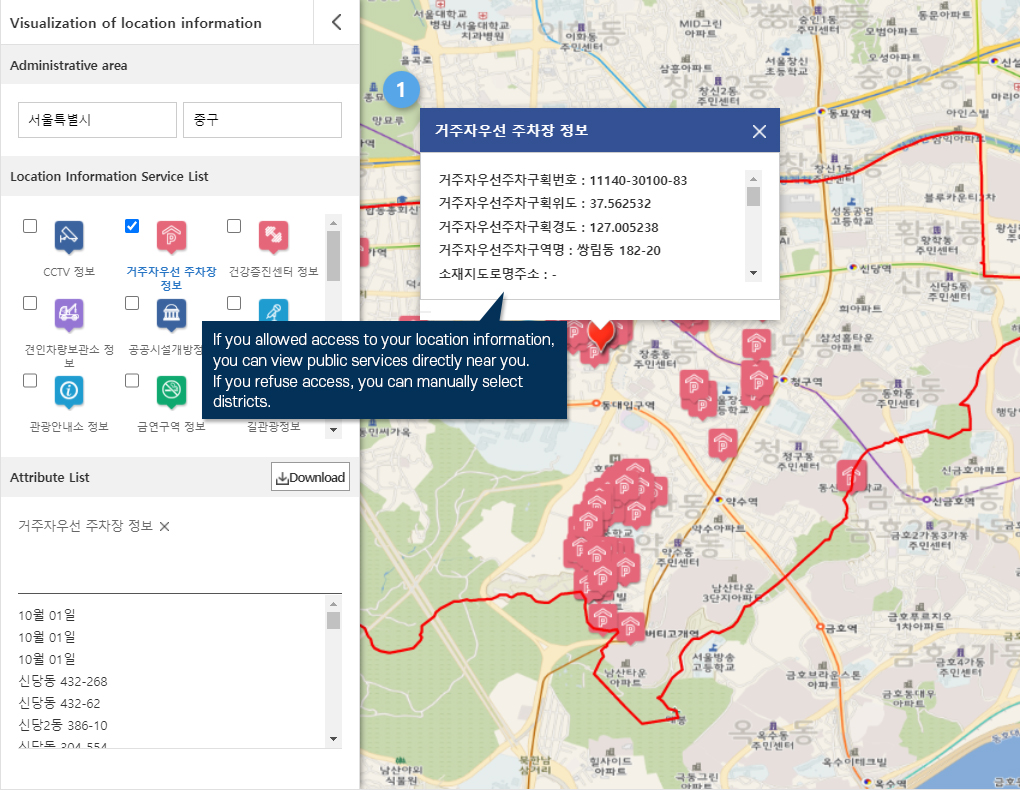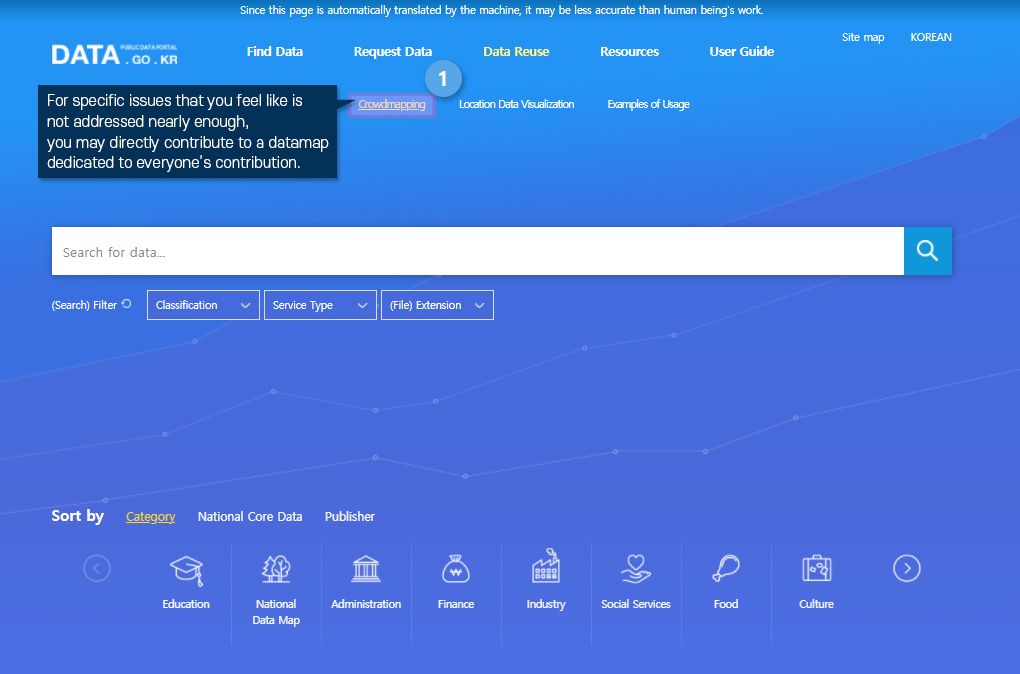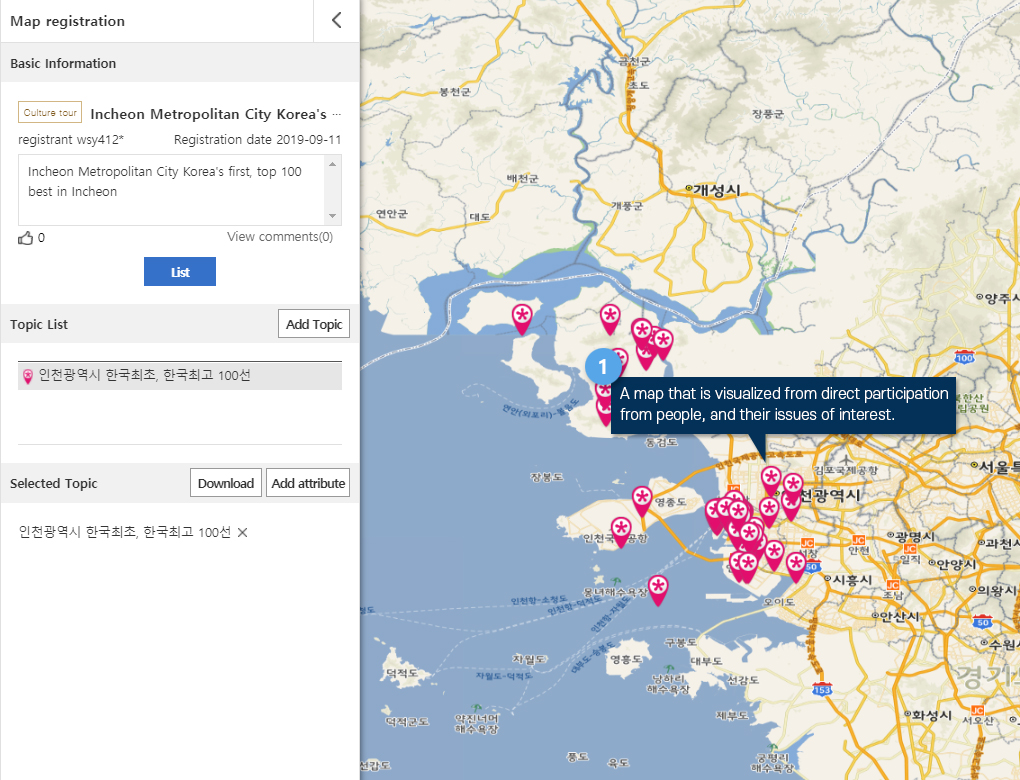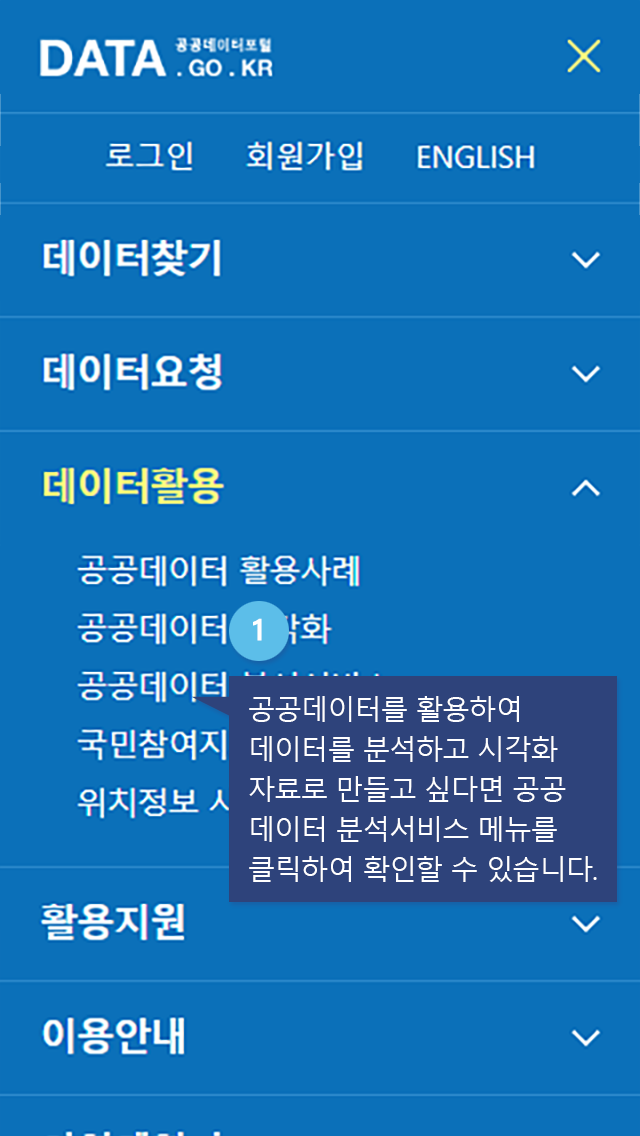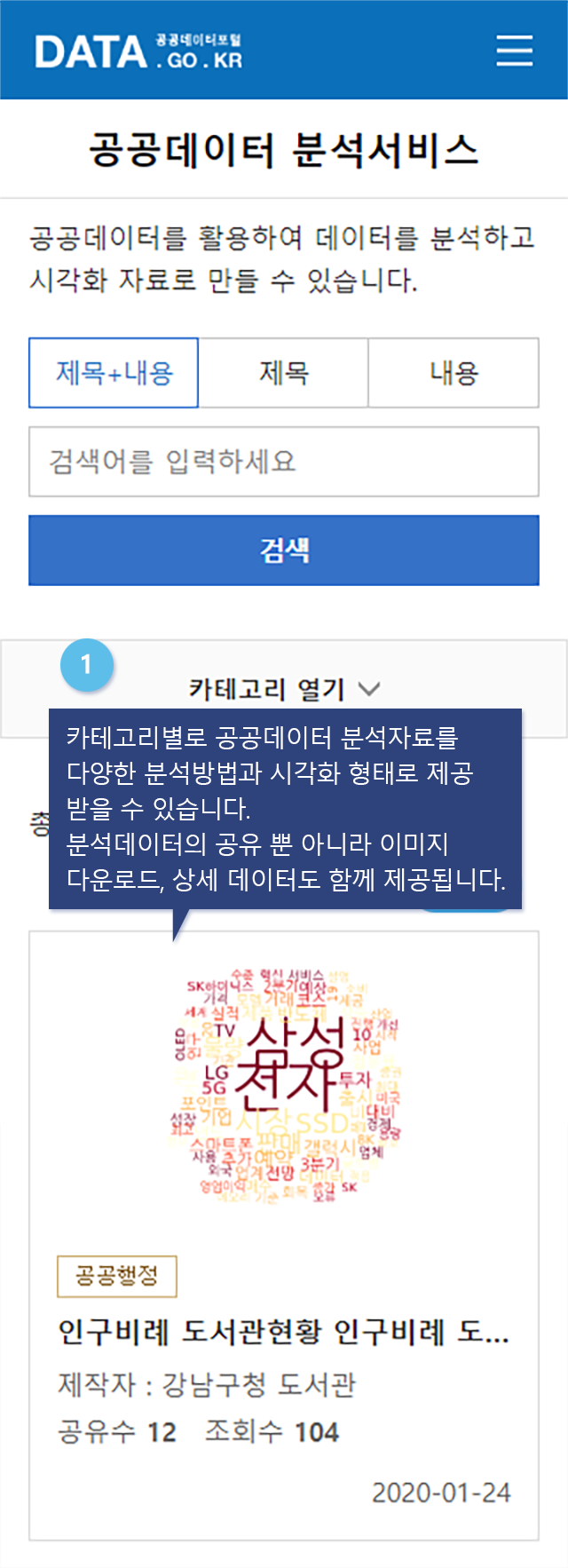Applicant) “We plan to provide a navigation service using road information. In this regard, I am requesting the necessary Open Government Data.”
Provider) “Because road information is information collected by each local government, the competent department has no authority to provide it.”
Adjust(ment)) Since the data requested by the applicant is integrated and managed by the system of the competent department, it is recommended that the competent department provide collectively after consultation with each local government.